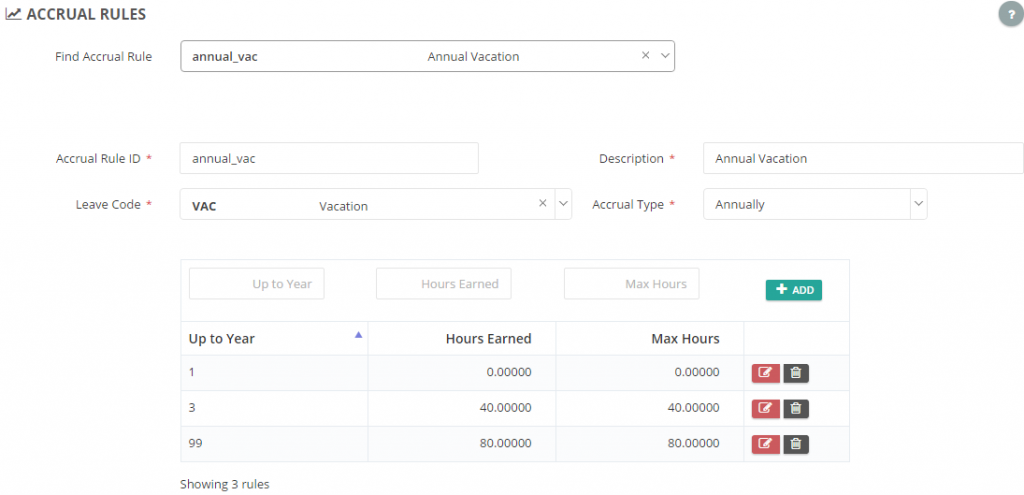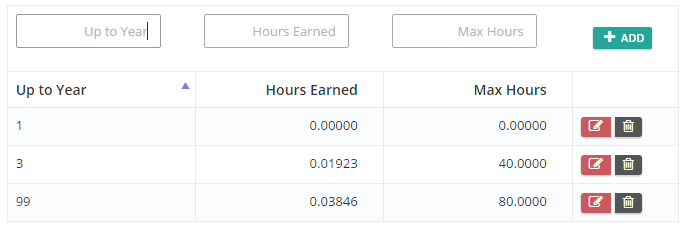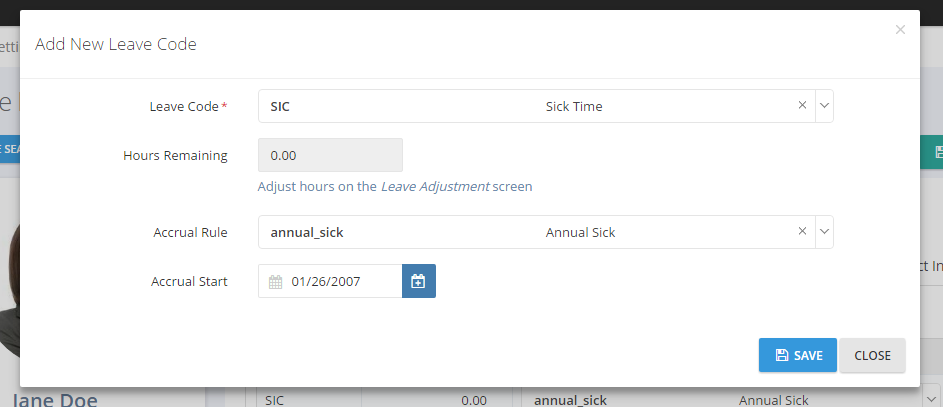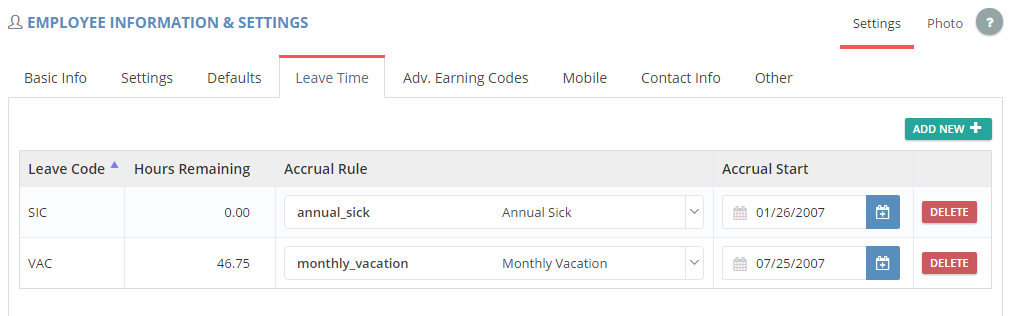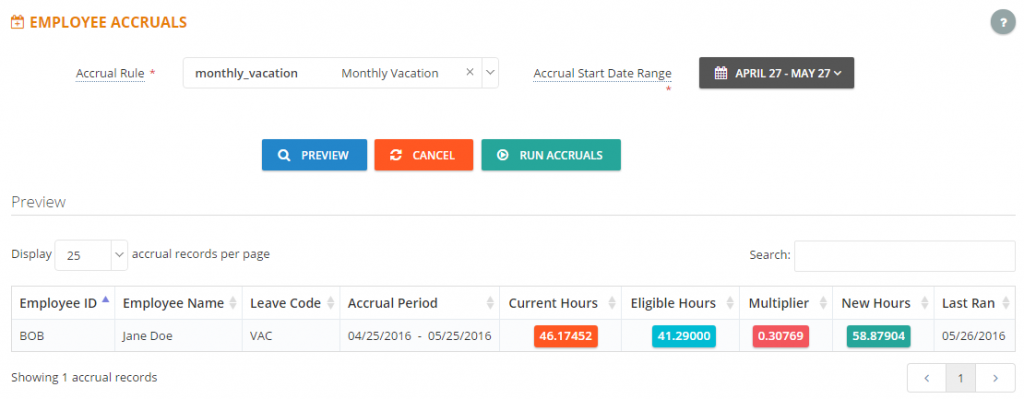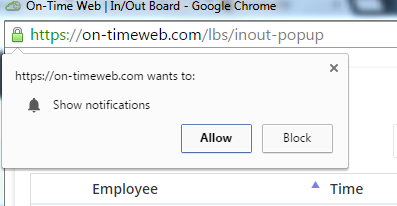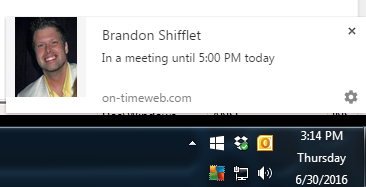New Features! Sunny California and double time laws
https://goo.gl/fLHDp0
#newfeatures #OnTimeWeb
The Fair Labor Standards Act (FLSA) has no requirement for double time pay, but the California Department of Industrial Relations does, and the state laws trump the Federal laws when it comes to additional protections for workers. Other than California, some companies may have their own double time pay rules. Easily create custom rules and set them company wide or to specific employees.
Monday, July 18, 2016
Thursday, July 14, 2016
Upgrade Your Timesheets To The Cloud
Why tether yourself to a specific computer for managing employee timesheets? Why purchase software for every single computer or user that needs to access the timesheets? What if there was a cost effective solution that didn’t require software or the hassle of making certain you always have the latest version? That is exactly what our On-Time Web cloud based software does.
What Does Cloud Actually Mean
You’ve probably heard quite a bit about the cloud or cloud services, but you may not think these are the right solutions for you. The main myth surround cloud software or Software as a Service (SaaS) solutions are you have to give up control and security just to save money. This couldn’t be further from the truth.
A respectable provider gives you control to customize software and settings just like you would any other software application. The only difference is the software is stored on the provider’s server instead of your own. As far as security goes, every provider has their own security solutions which are often more secure than your own in house security.
Using SaaS cloud solutions means the service provider, in this case On-Time Web, hosts the software. You then have access from any computer via a web portal. You never have to worry about a computer crashing or data being lost again. Since we back up our secure servers daily, your data is always safe even if all your computers crash or are infected with viruses.
Benefits of Upgrading
Upgrading to cloud based web timesheets and web time clocks reduces the cost of software and hardware. We handle all software upgrades and backups. We take care of server and other hardware upgrades. Implementation is as easy as customizing the web portal to your business and learning how to use the software. All you pay is a low monthly fee.
Cloud based timesheets and time clocks are accessible from more than just computers. Use mobile devices, such as smartphones and tablets, as well. This means you have access to the system even when you’re out of the office.
The scalable solutions are able to grow with you. Anytime you need to upgrade due to growth, contact us and we handle everything. No waiting, no buying new software, no hassle. It’s simple. Upgrading means you save money, time and stress. Why make managing payroll difficult when web based timesheets are so much simpler?
Sign up for a no-hassle 14 day free trial and see how cloud timesheets can benefit your company.
Friday, July 1, 2016
New Features – Employee Leave Accruals
We have just released several new enhancements to On-Time Web. Our biggest new feature is the integrated employee leave accruals. Contact us for more information or current customers can read the help manual.
Employee Leave Accruals
Create accrual rules for hourly, monthly or annual company policies. You can create unlimited custom accrual rules that contain as many levels of years of service as you need . Those rules can then be applied to different employees’ leave codes for each employee. Choose to calculate monthly or annual accruals automatically based on the rules or to manually run them with a click of a button. Hourly rules are automatically applied when employee time is approved. If the time is unapproved that accrued time is removed from the employee’s balance.
Accrual Rules screenshots:
Annual Example:
Monthly Example:
Hourly Example:
Applied to the Employee:
Manual accrual screen:
2) Auto-In & Auto-Out Time Completion Options
There are two new options on the Punch Settings tab in Settings & Defaults that enable/disable assistance with employee punches. Previously, On-Time Web would always attempt to assist with employees’ “bad” punches. For example, If an employee was punched IN and they tried to punch in again the system would make anauto-out punch for that first record in order to complete it, and then make the new IN punch. On the other side of that if an employee was not punched IN at all and punched OUT the system would do an auto-in to make a complete record. This sometimes caused more confusion than offered help with employee time. We now have options to enable or disable that assist functionality.
3) Personnel Reports
There are 3 new employee personnel reports. The Contact List shows address and contact information for the selected employees. The Employee Anniversary Report shows the selected employees’ anniversary date and total years of service based on the hire date. The last report is the Important Dates Report which shows all important dates relevant to each employee such as hire date, termination date, last login date, and last time transaction date.
4) In/Out Board Pop-Out Window – Desktop Notifications
If using the In/Out Board in the Pop-Out Window there is an ability to view new notifications from employee status changes. The first time you must allow on-time web to access certain resources. The popup window will ask you if you want to allow notifications. Once you have said yes evertime an employee’s status changes you will get the notification directly on your desktop no matter what windows you may have open. This option is available for Google Chrome, Safari on Macs, FireFox, Edge and Opera (Not supported in IE).
5) New Employee Status Option
There is a new option on how long to keep employee status messages on the In/Out Board. if the option is set to 0 days then the status is automatically cleared after a new punch has been made. Otherwise it is kept for the set amount of days and then deleted.
6) New Login Screen with Login Message
The login screen has been redesigned to look friendlier when it comes to background images and company logos. There is also a new option to set a short login screen message. that shows right below the company name on the login screen. You can change the default login screen message under Themes.
7) Other Miscellaneous
– Menu Changes: Settings main menu name has now changed to Company Setup
– Reallocate Time: This screen can now do bulk edits for multiple employee records that meet the criteria instead of just splitting time.
Friday, June 10, 2016
Employee Leave Requests
No more paper leave slips
Requesting and scheduling employee leave requests is a part of every business, but often there is not a good procedure for requesting, approving and scheduling employees’ time off. Many times it is just an email or paper leave slip that is sent to the supervisor or HR department. Employees often have to seek out someone to make sure that their time has been approved and scheduled and often are told to remind their supervisor a week or two before they are scheduled to make sure they remember that they are going to be gone. The process can be very frustrating.
On-Time Web’s Request Leave Time Off simplifies and standardizes the process of requesting, approving and scheduling leave time, reducing the frustrations and work involved. Employees request leave their leave from an easy-to-use Request Time Off screen. It not only gives them a method of sending a request for time off, it also gives them a recap of the time that they have available as well as the choice to either use their available time and how much of that time that they want to use. Once they submit the request their supervisor gets an email about the leave request. They receive a copy also. When the supervisor logs into On-Time Web they see the request in the Time Off Requests dashboard widget. They select and process the leave request. If approved, On-Time Web will make the time ticket entries in the system, put the approved time off on the calendar, and email the employee that their time was approved. If the time is denied, the system will also send an email to the employee notifying them that their request was denied with an explanation that the supervisor entered into the system.
Use On-Time Web to make Leave requests easy and stress free for you and your employees.
Friday, May 20, 2016
Get Your Employee Time into Payroll
Exporting Your Data From On-Time Web
How many times has this happened to you: you are preparing to run payroll, manually making your time ticket entries. You have gathered all the timesheets/time cards and checked and totaled them; you have prepared your spreadsheet and reviewed it to make sure it matches all the timesheets/time cards. You go into your payroll software and work diligently to enter the time ticket entries, referring to your printed spreadsheet. After entering all the data you review the entries one more time, correcting any issues that were keyed in wrong from your spreadsheet, and then you can finally finish processing payroll. Whew! I don’t know about you, but that is a lot of keying and checking and correcting of data every time you run payroll. There is a better way.
Exporting employee time from On-Time Web is an easy and simple process that can benefit you greatly and make payroll much easier to do. Let’s look at what your payroll day could look like:
- All the employees have entered their time in On-Time Web and the supervisors have reviewed and approved the time. You only have to do a quick review to make sure no one has missed anything. No printing out any reports, deciphering hand-written timesheets, trying to read faded ink on time cards or manual calculating of time.
- Export the time ticket data to a file that your payroll software can import. No need to create a manual spreadsheet and no checking and re-checking of the data entry.
- Import the file into your payroll software and complete payroll normally. You’re done in a fraction of the time with fewer chances for errors.
Let us help you make payroll day less hectic and stressful by using On-Time Web. See for yourself — try On-Time Web free for 14-days. We think you’ll be glad you did.
How many times has this happened to you: you are preparing to run payroll, manually making your time ticket entries. You have gathered all the timesheets/time cards and checked and totaled them; you have prepared your spreadsheet and reviewed it to make sure it matches all the timesheets/time cards. You go into your payroll software and work diligently to enter the time ticket entries, referring to your printed spreadsheet. After entering all the data you review the entries one more time, correcting any issues that were keyed in wrong from your spreadsheet, and then you can finally finish processing payroll. Whew! I don’t know about you, but that is a lot of keying and checking and correcting of data every time you run payroll. There is a better way.
Exporting employee time from On-Time Web is an easy and simple process that can benefit you greatly and make payroll much easier to do. Let’s look at what your payroll day could look like:
- All the employees have entered their time in On-Time Web and the supervisors have reviewed and approved the time. You only have to do a quick review to make sure no one has missed anything. No printing out any reports, deciphering hand-written timesheets, trying to read faded ink on time cards or manual calculating of time.
- Export the time ticket data to a file that your payroll software can import. No need to create a manual spreadsheet and no checking and re-checking of the data entry.
- Import the file into your payroll software and complete payroll normally. You’re done in a fraction of the time with fewer chances for errors.
Let us help you make payroll day less hectic and stressful by using On-Time Web. See for yourself — try On-Time Web free for 14-days. We think you’ll be glad you did.
Monday, May 16, 2016
4 More Payroll Tips to Keep in Mind
4 More Payroll Tips to Keep in Mind
Managing payroll is painstaking and time consuming. More than the effort, the time and the complications can make your job difficult. To make payroll management a cakewalk you need the right tools. You don’t need to hire an HR firm or a full-time HR manager. You don’t need to race against time either. All you need is the ideal solution.
Here are four more payroll tips that can be of immense help.
- You should have timesheets. Your employees may be paid weekly or monthly but the wages will be calculated based on the amount of time they have worked, or the number of days they have turned up. Some companies pay hourly while some have a system of paying daily wages, based on the number of days one has worked in a week or month. Whatever your company policy is, you would need timesheet software. Timesheet automation can make payroll management much simpler. You don’t need to spend endless hours trying to tally the hours your employees have put in or how many days employees haven’t turned up for work. The timesheet software will do it for you.
- You shouldn’t pick a timesheet software that doesn’t offer any other features. You need a full-suite software that will help you automate every process that can run without human intervention. From managing the employee database to calculating salaries, incentives and adjusting for taxes or absenteeism, everything should be taken care of by the payroll software.
- In addition to timesheet automation, you must automate federal and state taxes. Anyone who has worked on federal and state taxes knows how time consuming it can be. More importantly, at the end of the day it turns out to be an exercise that has no productive value for the business. Automating federal and state taxes will ensure that you keep paying taxes on time, which can avert fines or penalties. Automating will also greatly reduce the chance of errors in calculating taxes and save you time and effort.
- You should classify your employees. You may have part-time and full-time employees, freelancers or contractors, remote and onsite employees. The more finely you classify your employees, the better it is. You also need to factor in the taxes, as professional and corporate taxes vary for employees and contractors. You cannot classify interns, freelance contractors and full-time or permanent employees in the same group.
Subscribe to:
Comments (Atom)